In this session you will know how to add categories as static block i.e. in particular category just show only content which can be easily managed through admin panel,
so please follow the below step to achieve the same:
Step 1:
Login to Magento's:
CMS->Static Blocks
Step 2:
Add new block and save it
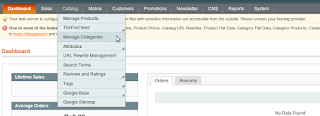
Step 4:
Create new categories by filling the general informatiom in General Information Tab.
Now click on other tab named Display Settings, select Display Mode option as Static block only.
Once you select it you will see your added static block name in CMS Block option so select your block and save it.
You have done with it.
See output at frontend:
Hope this help!
Njoy!
so please follow the below step to achieve the same:
Step 1:
Login to Magento's:
CMS->Static Blocks
Step 2:
Add new block and save it
Step 3:
Goto Catalog->Manage Categories
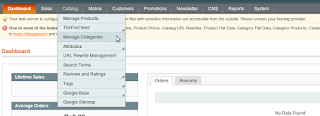
Create new categories by filling the general informatiom in General Information Tab.
Now click on other tab named Display Settings, select Display Mode option as Static block only.
Once you select it you will see your added static block name in CMS Block option so select your block and save it.
You have done with it.
See output at frontend:
Hope this help!
Njoy!





No comments:
Post a Comment